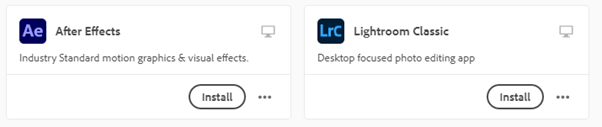What is Adobe Creative Cloud?
Adobe Creative Cloud is a set of applications and services from Adobe Inc. that gives subscribers access to a collection of software used for graphic design, video editing, web development, photography. To sign into Adobe Creative Cloud, you will need to know your LearnLink details.
If you have forgotten your LearnLink account details or require assistance accessing LearnLink services please:
- Click Here to learn how to sign into LearnLink with your laptop username and password.
- See the ICT Team if further assistance is required.
Install Adobe Creative Cloud
Supported Platforms
- Windows 8.1 or 10
- macOS
Install Adobe Creative Cloud (School Provided Laptop)
Please note that these instructions are provided for students with school issued laptops only.
Steps
- Open Software Center.
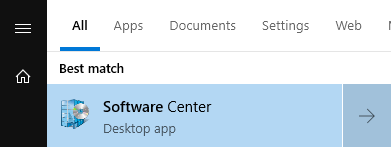
- Locate Adobe Creative Cloud and click to view more details.

- Click Install and allow the installation to complete.
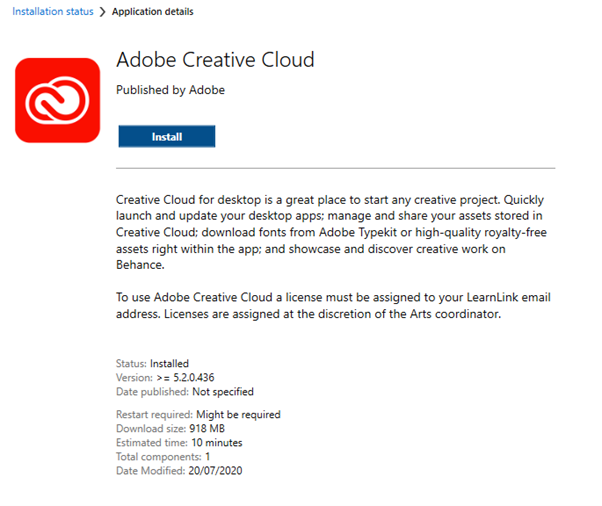
- Once complete you will find Adobe Creative Cloud in your Start Menu. Open Adobe Creative Cloud.
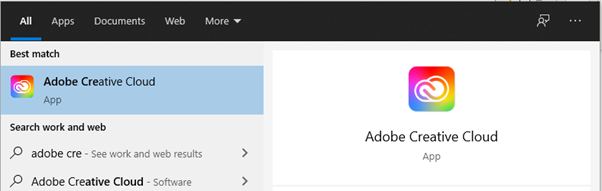
- Sign into Adobe Creative Cloud with your LearnLink email address.
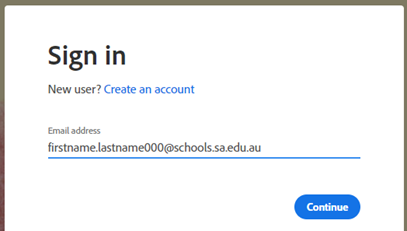
- Sign in to Learnlink.
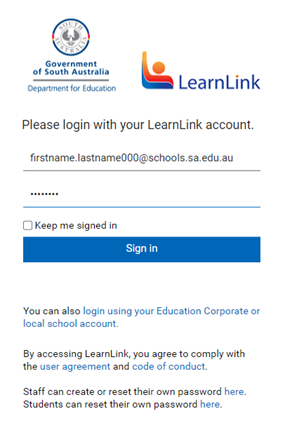
- Install the applications you need by clicking Install.
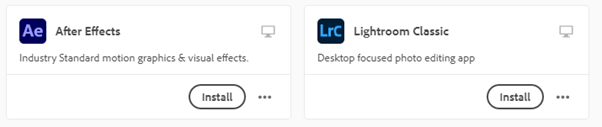
Install Adobe Creative Cloud (BYOD)
Please note that these instructions are provided for BYOD (Bring Your Own Device) students, with Windows 10 only.
Steps
- Click Here to download an installer for Adobe Creative Cloud.
- Once installed, you will find Adobe Creative Cloud in your Start Menu. Open Adobe Creative Cloud.
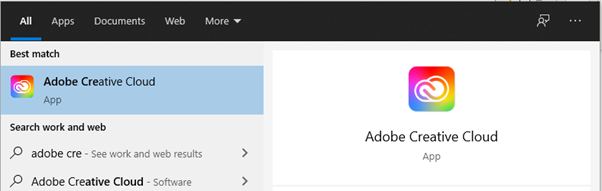
- Sign into Adobe Creative Cloud with your LearnLink email address.
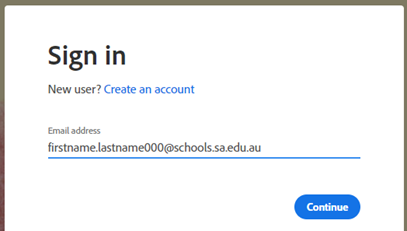
- Sign in to Learnlink.
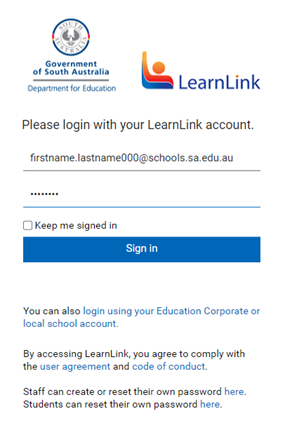
- Install the applications you need by clicking Install.