What is Daymap Connect?
The parent portal, Daymap Connect, is available for you to access and view information relevant to your child.
You are able to look at newsletters, your child’s timetable, reports, and attendance information for each lesson. Daymap Connect can be accessed on smartphones, tablets and computers with an internet connection. Accessing Daymap will only use minimal internet data.
This easy-to-use system allows parents to create and manage their own accounts for Daymap Connect requiring only one login and password per parent to access the portal.
If there is a query with your child’s attendance to class, please contact the subject teacher directly. While the portal has a messaging function to contact teachers, the best method for contacting staff is still by phone or email. If you contact the school and the teacher is unavailable, an email will be forwarded to the teacher for them to action.
When an account is set up, an email address will be required and must match the latest email you have provided to the school.
Requirements
- A valid email address registered with Mount Gambier High School
Register or Reset your Access Details for Daymap Connect
- Click Here to access Daymap Connect.
- Click Forgot your password?
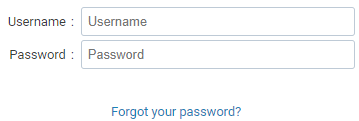
- Enter the email address you have most recently supplied the school.
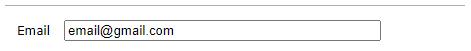
- Click Reset Password.

- A link will be sent to your email address, allowing you to set a password for Daymap Connect.
If the current email address the school has is now out of date, or you would like to register an email address to access the parent portal, please provide the Student Office with your email address either by Phone or Email. There will be a transition period of up to 72 hours before your email address becomes active.
Sign into Daymap Connect
- Click Here to access Daymap Connect.
- Type your email address and password into the relevant fields.
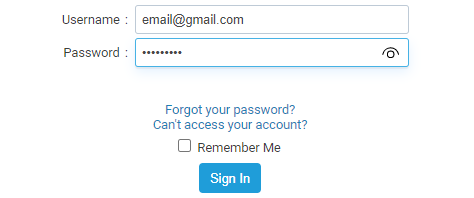
- Click Sign In
