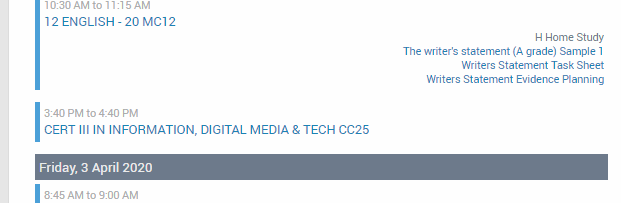What is Daymap?
Daymap is Mount Gambier High School’s Learner Management System (LMS). Daymap allows students to:
- View their timetable
- View school bulletins
- Communicate with teachers and students through messages and class posts
- Submit assessments and view grades
- And so much more...
Access Daymap
Click Here to access Daymap.Select Mount gambier high school as your site and sign into Daymap with your laptop username and password, not your email address.
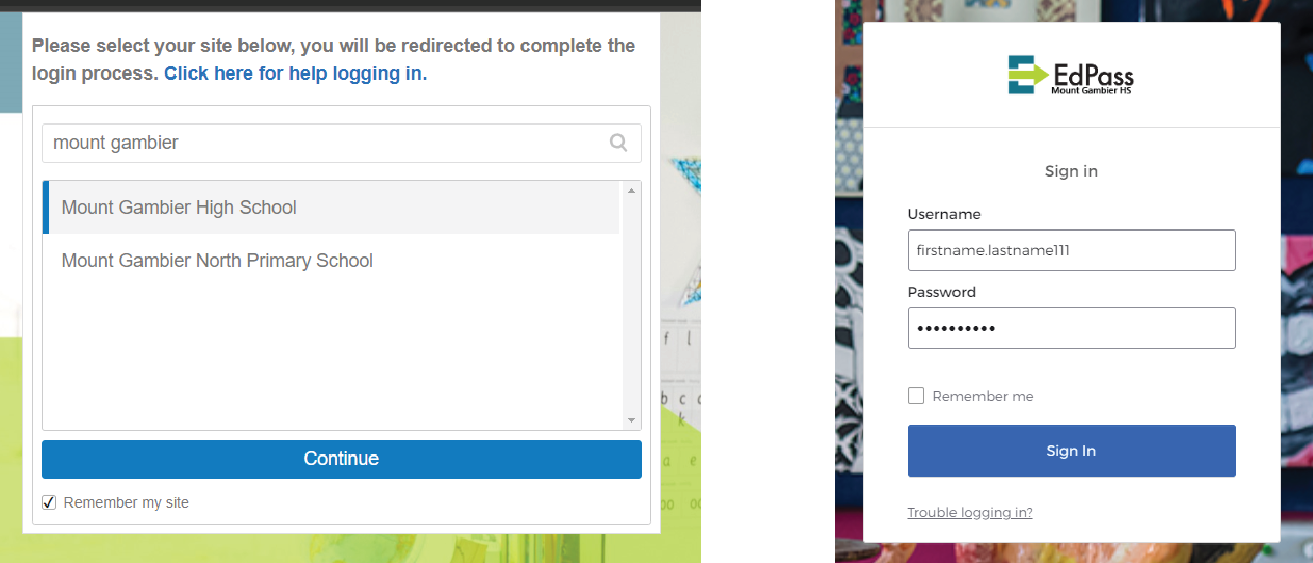
Please Note: this is an automatic process at school but must be done manually at home
Lesson Resources, Attachments and Assignments
In the first instance, students use the Day Plan sections: Diary, Messages and Tasks for a quick summary of their timetable, lesson resources, messages and upcoming assessments.
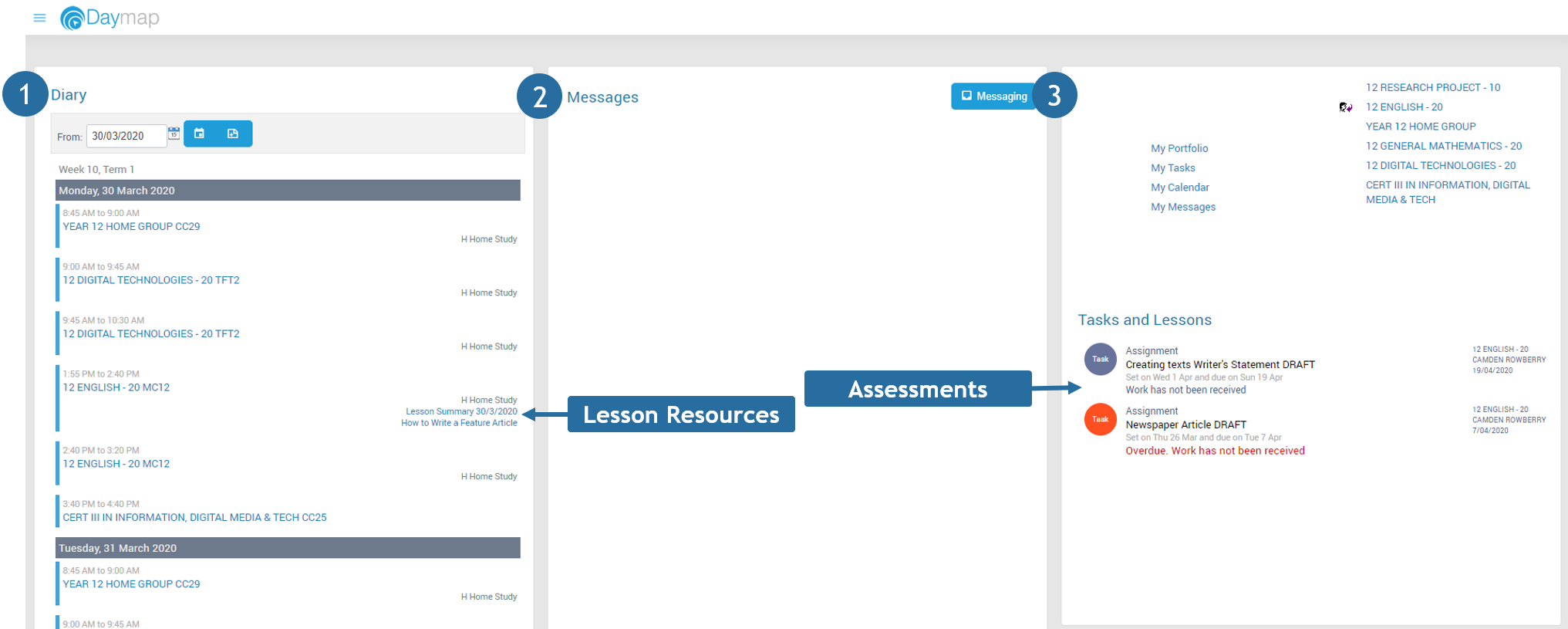
- Diary showcases your timetable and shared school events published by the Student Office.
- Messages includes messages from teachers and class posts.
- Tasks quick access to upcoming assessments.
To access more resources related to your lessons, select a class from your timetable or Day Plan and use the Class Feed, Lessons, Class Posts, Tasks and Resources menus to access resources.
- Class Feed showcases class tasks, posts, lesson notes and attachments from the past three months.
- Lessons view resources linked to an individual lesson.
- Class Posts view messages sent to your class.
- Tasks view information on previous and upcoming class assessments.
- Resources view and search through all class notes, assessments, files and links.
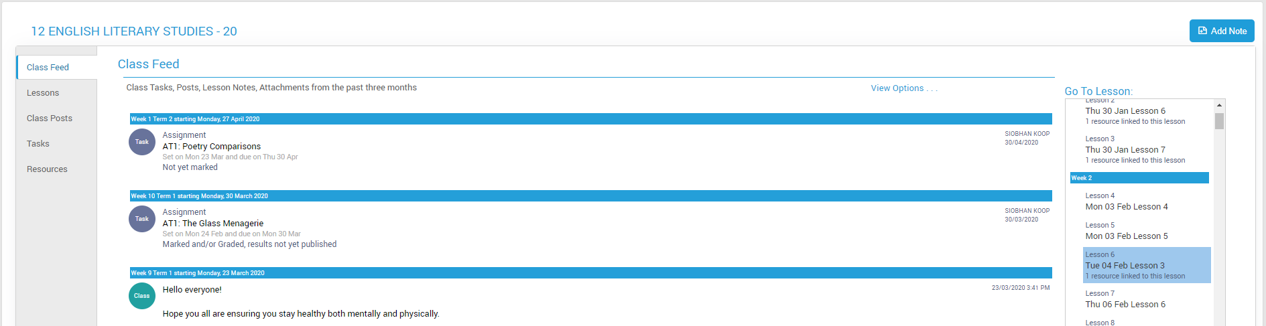
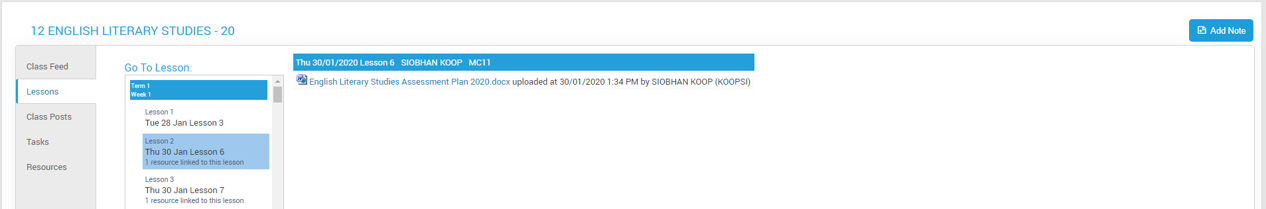
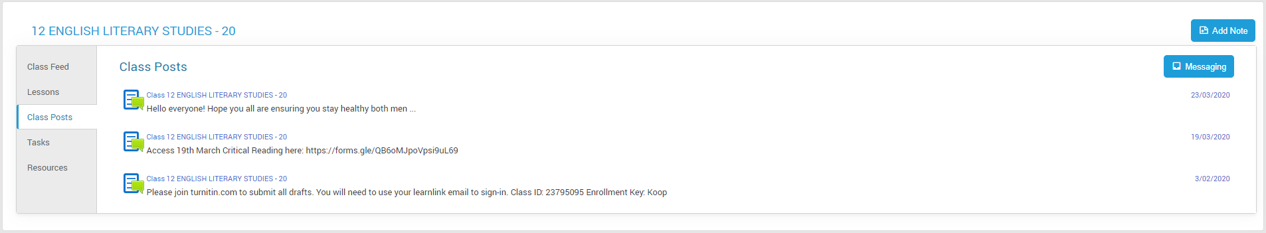
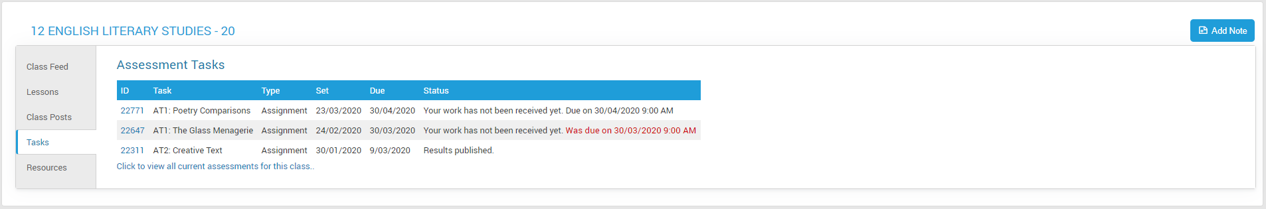
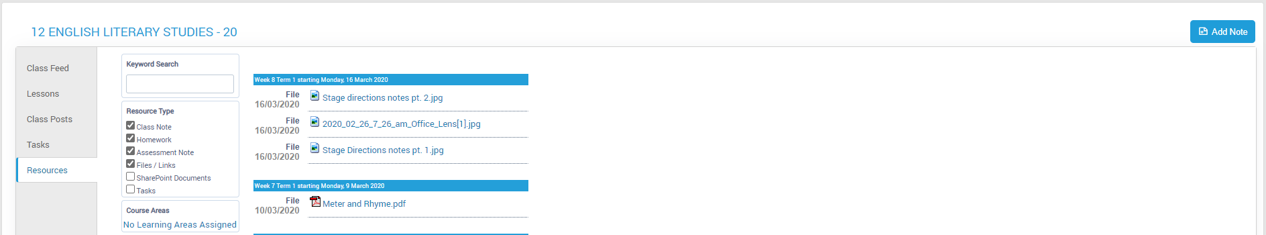
Daymap Links & Attachments
Links and attachments in Daymap show as blue text, and when hovered over become underlined, as shown below. Click links to download resources and access websites.