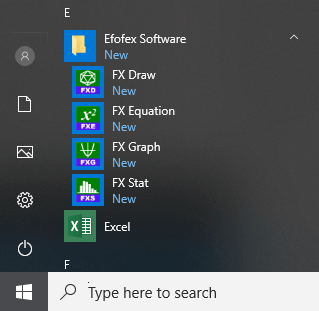What is FX Draw Tools?
FX Draw provides a high-productivity drawing environment designed specifically for mathematics.
Install FX Draw Tools
Supported Platforms
- Windows 8.1 or 10
- OSX
Please note that these instructions are provided for Bring Your Own Device (BYOD) students only. Students with school issued ICT Equipment install FX Draw Tools using Software Center.
FX Draw Tools is also available for MacBook’s, please see the ICT Team to obtain an installer and licensing information.
Instructions
- Click Here to download the FX Draw Tools installer.
Students and staff will need to sign in with their LearnLink email address to access the file. If you have forgotten your LearnLink account details or require assistance accessing LearnLink services, please see the ICT Team. - Run the FX Draw Tools installer and click Yes when prompted for Administrator rights.
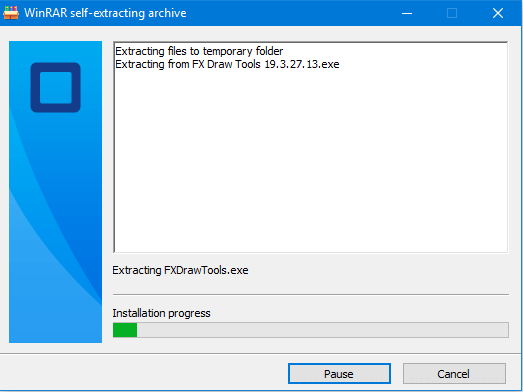
- The installer will take a few minutes to complete the installation. Once complete you will find the FX Draw Tools in your Start Menu and Desktop.