What is Turnitin?
Turnitin is an originality checking and plagiarism prevention service that checks your writing for citation mistakes or inappropriate copying.
Create a Turnitin Account
- Click Here to access Turnitin.
- Select Create Account, located in the top right corner.
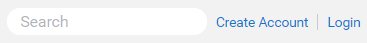
- Select Student.
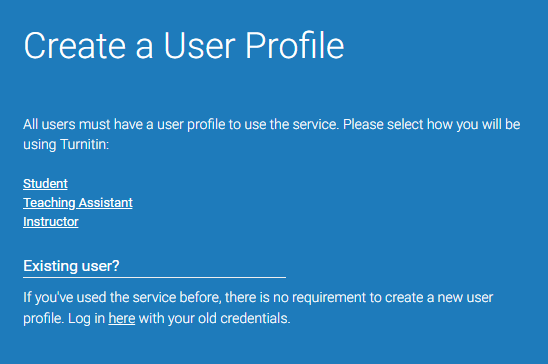
- Your teacher will provide you a unique Class ID and enrollment key. Enter the provided Class ID and enrollment key, along with your First and last name.
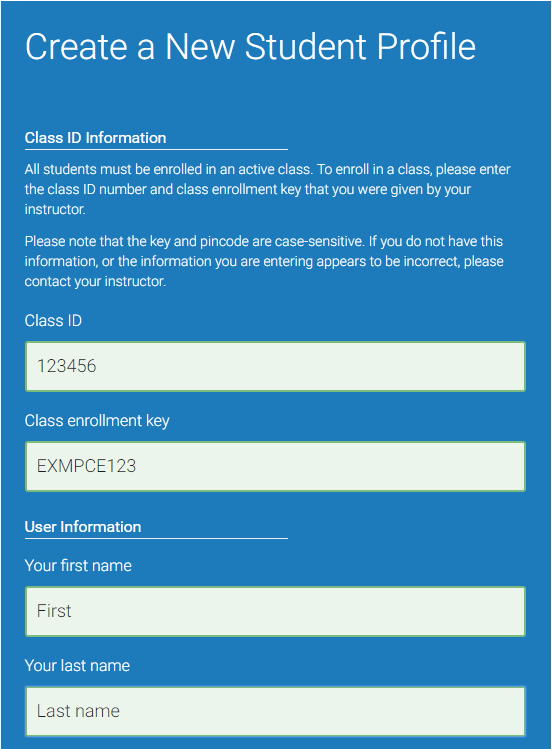
- Scroll down and enter your LearnLink email address, create a password and set a security question.
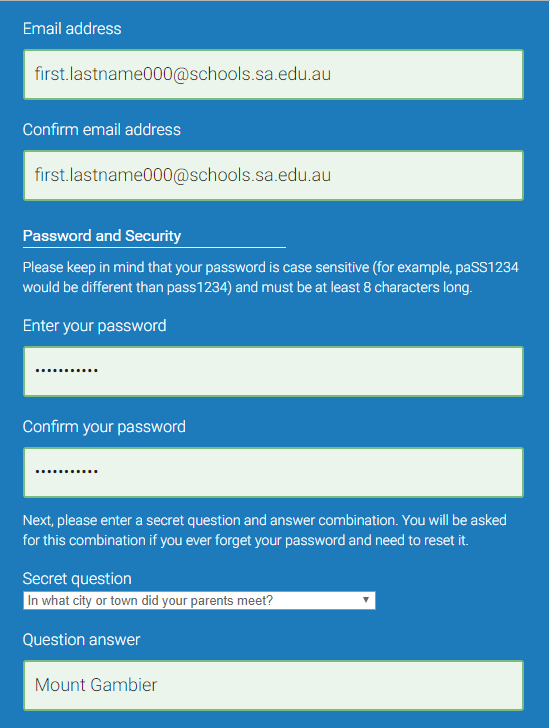
- Read Turnitin's user agreement and select I Agree - Create Profile if you'd like to continue.
