What is Daymap Mobile?
Daymap provides a free mobile app for both Android and iPhone users. The app is designed for the whole school community: students, parents, and staff.
Parents: Please note that this guide assumes that you have completed your Daymap Connect account registration. For parents that have not used Daymap Connect, Click Here for an introduction guide.
Install Daymap Mobile
Supported Platforms
- Apple iOS 9.0
- Android 4.4 (KitKat)
Sign into Daymap Mobile
Sign into Daymap Mobile (Students & Staff)
Steps
- Download the Daymap Mobile app from your app store.
Daymap Mobile for Apple Devices Daymap Mobile for Android Devices - Click Here to open Daymap.
- Sign into Daymap with your laptop username and password, not your LearnLink email address.
- The standard above is for newer staff and student accounts in Years 8 – 11.
- Older staff accounts would enter their surname as their username e.g. John Smith > smith.
- Click Launch Mobile App.
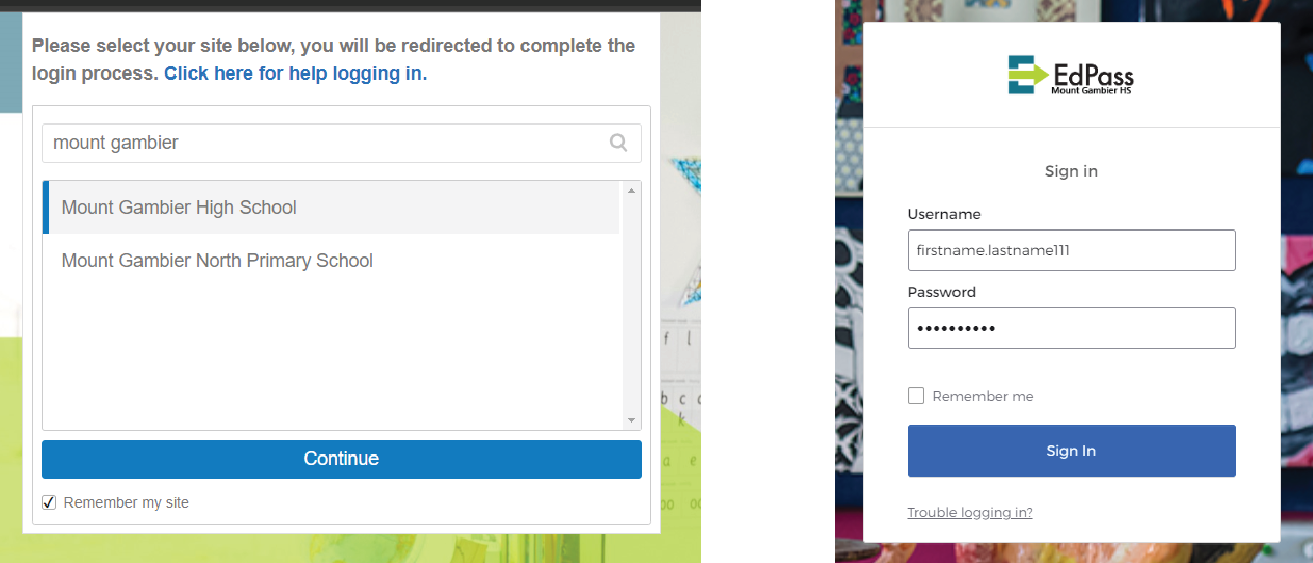
Please Note:

Sign into Daymap Mobile (Parents)
Steps
- Download the Daymap Mobile app from your app store.
Daymap Mobile for Apple Devices Daymap Mobile for Android Devices - Click Here to open Daymap Connect.
- Enter your Daymap Connect username and password, and click Sign In.
- Click the mobile icon at the top of your screen to launch Daymap Mobile.
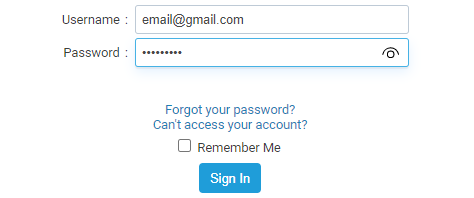

Training Resources
Click Here to view a Daymap provided Daymap Mobile for parents guide.Click Here to view a Daymap provided Daymap Mobile for parents video guide.
Click Here to view a Daymap provided Daymap Mobile for students and staff guide.
Click Here to view a Daymap provided Daymap Mobile for teachers video guide.