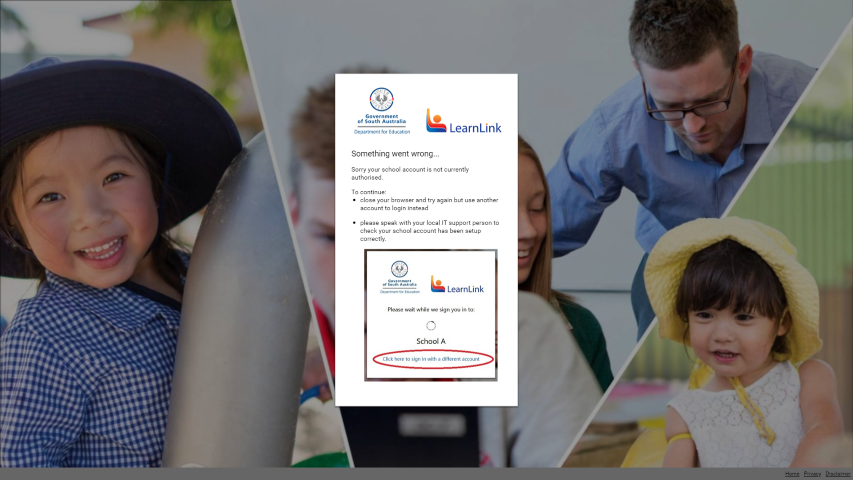What is LearnLink?
LearnLink is a Department for Education service that allows students and staff to:
- Sign into, activate and collaborate with Microsoft 365
- Use OneDrive to share and backup files with 1 terabyte of cloud storage
- Access Minecraft: Education Edition
- Sign up for and use Turnitin
- Sign into and use Adobe Creative Cloud (licenses assigned at the discretion of the Arts co-ordinator)
- & additional features are constantly being added!
- Sign in with your LearnLink email address and password or
- Sign in with your school laptop username and password
Sign into Microsoft 365
- Click Here to access Microsoft 365 Online.
- Click login using your Education Corporate or local school account.
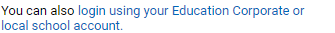
- Click Local School Account.
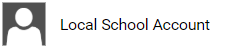
- Type in Mount Gambier High School into the search bar and select it.
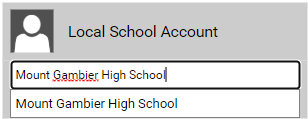
- Sign in with your laptop username and password, not your LearnLink email address.
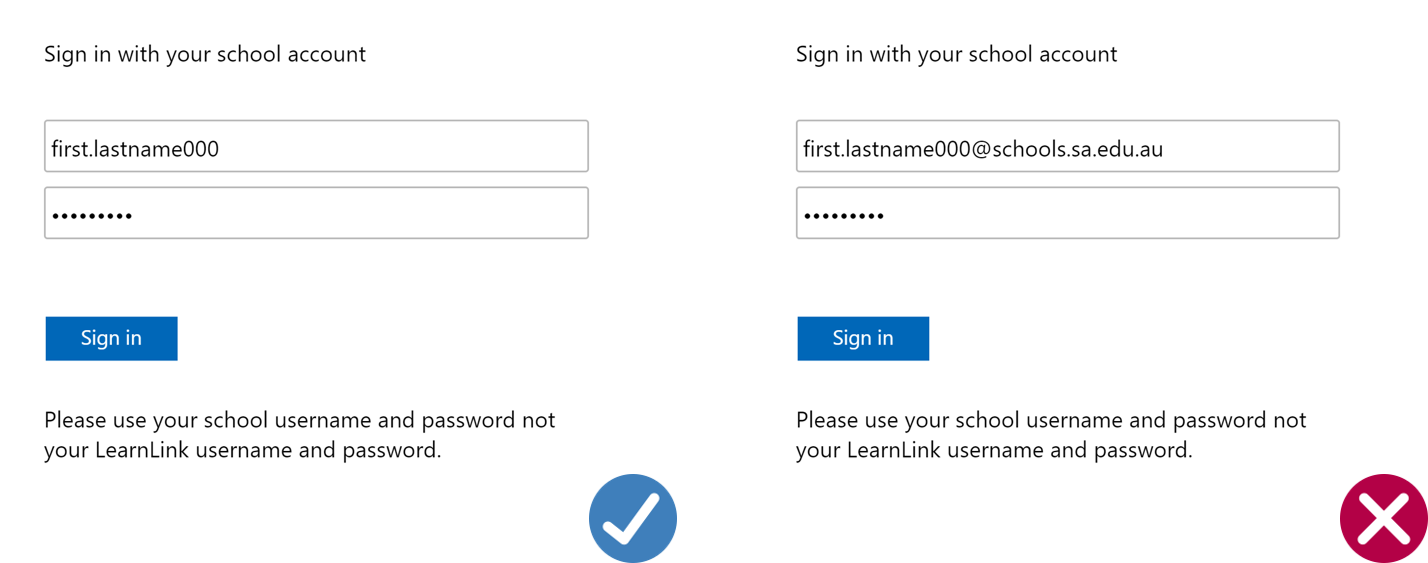
- The standard above is for newer staff and student accounts in Years 8 – 11.
- Older staff accounts would enter their surname as their username e.g. John Smith > smith.
Please Note:
Error Messages
Please contact the ICT team if you receive the following error message.