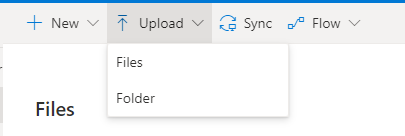What is Microsoft 365 Online?
Microsoft 365 Online makes it easier for you to work in the cloud because Word, Excel, PowerPoint, OneNote, and PDF documents open in your web browser. To sign into Microsoft 365 Online you will need to know your LearnLink details.
If you have forgotten your LearnLink account details or require assistance accessing LearnLink services please:
- Click Here to learn how to sign into LearnLink with your laptop username and password.
- See the ICT Team if further assistance is required.
Flexible Learning Options (FLO) Students
FLO students will find shortcuts to the Microsoft 365 Online applications: Word, Excel, PowerPoint, and Outlook on their Desktop. To access these applications:
- Click the icon on the desktop for the application you would like to use.

- Sign into the application with your LearnLink email address.
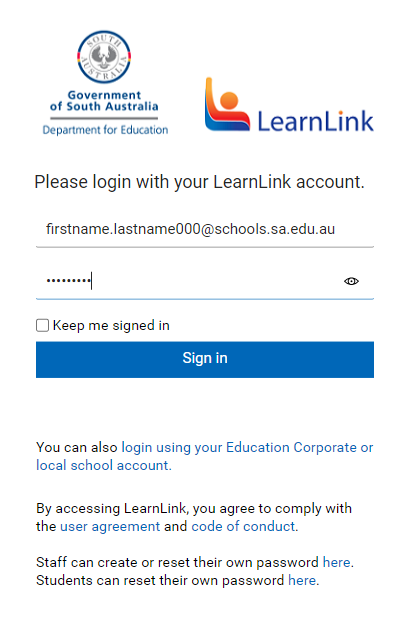
- All online recent documents will appear as well as buttons to create new documents.
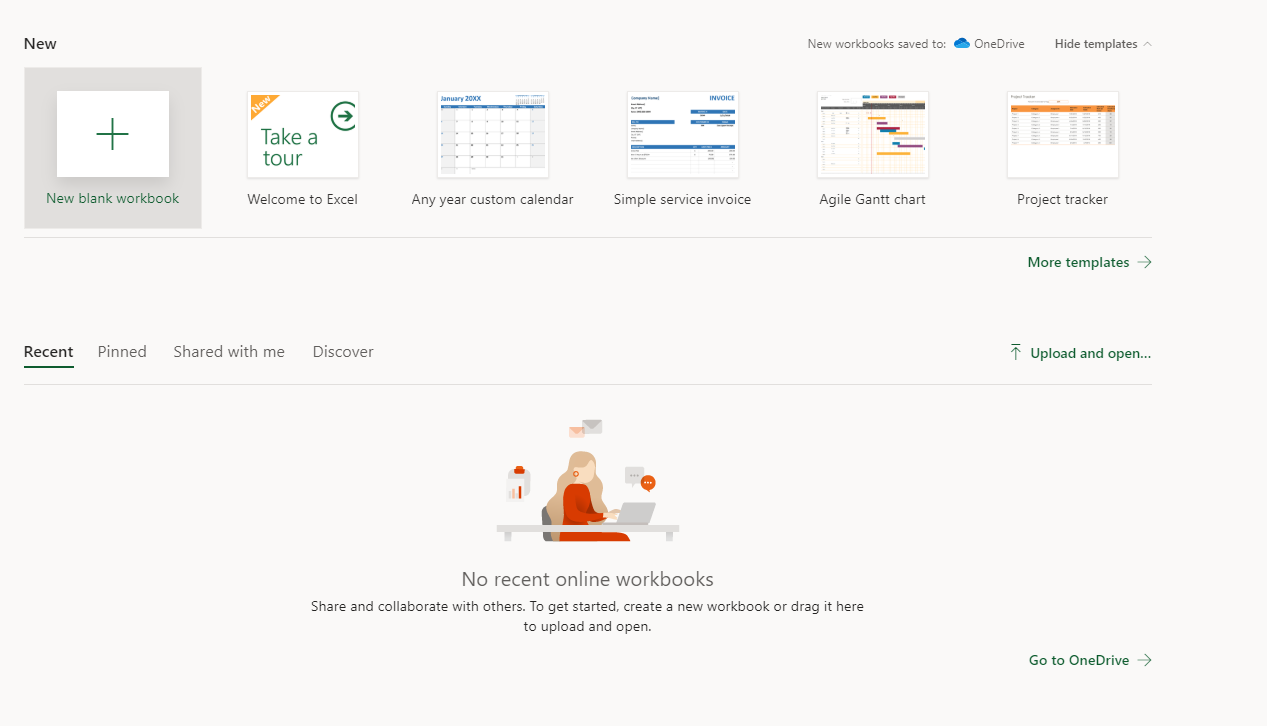
Uploading Files to OneDrive Online
- Click Here to access Microsoft 365 Online.
- Sign into OneDrive with your LearnLink email address.
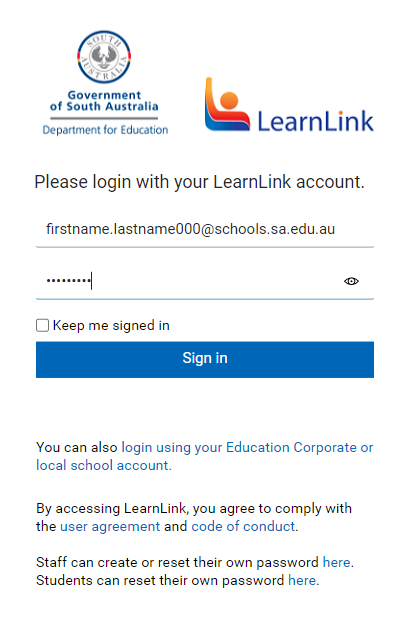
- Select OneDrive from the list of applications.
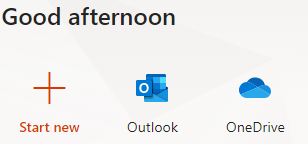
- All online files and folders will appear. To add a file or folder, click the Upload button and select the appropriate option.