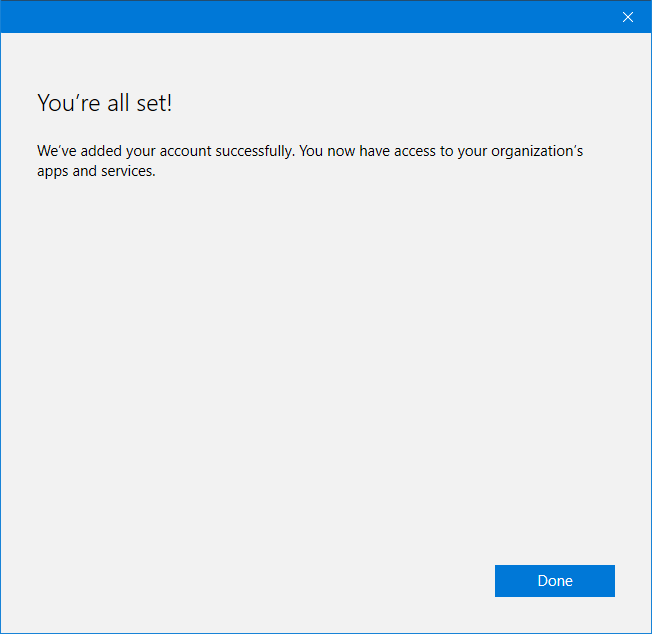What is Microsoft 365?
Microsoft 365 is a cloud-based subscription service that brings together the best tools for the way people work today. By combining best-in-class apps like Excel and Outlook with powerful cloud services like OneDrive and Microsoft Teams, Microsoft 365 lets anyone create and share anywhere on any device. To sign into Microsoft 365, you will need to know your LearnLink details.
If you have forgotten your LearnLink account details or require assistance accessing LearnLink services please:
- Click Here to learn how to sign into LearnLink with your laptop username and password.
- See the ICT Team if further assistance is required.
Sign into Microsoft 365
- Open a Microsoft 365 application, e.g. Microsoft Word.
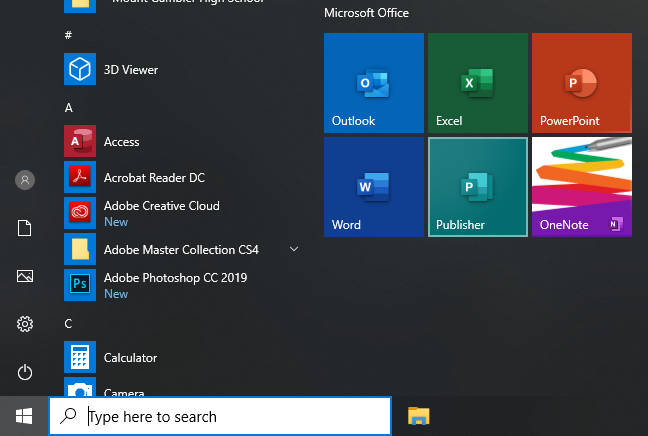
- Click Sign in.
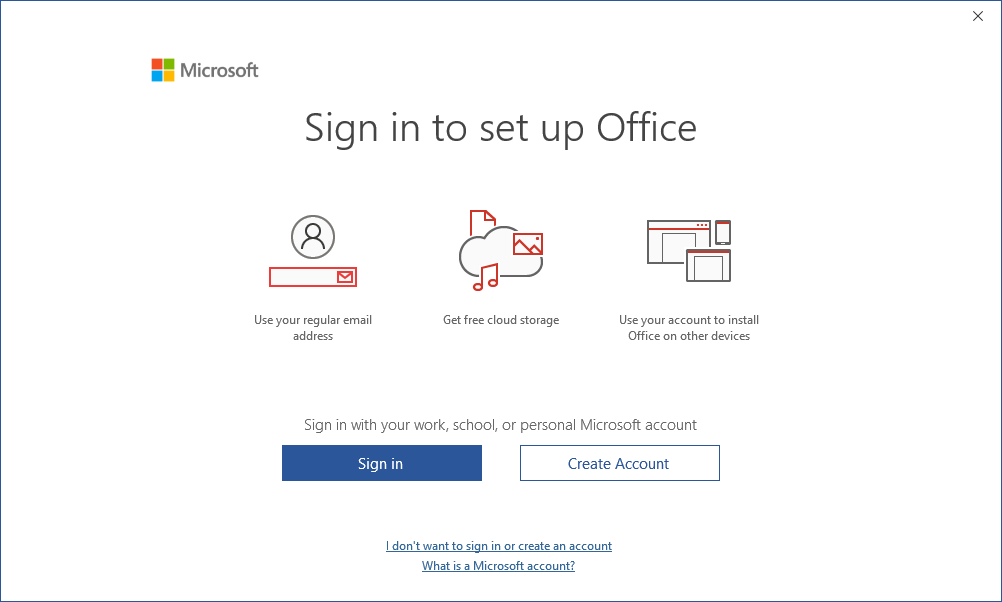
- You will be prompted for an email address, enter your LearnLink email address, then click Next.
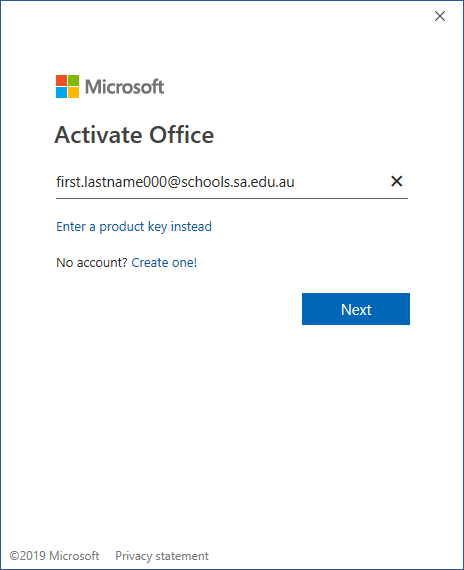
- You will be redirected to LearnLink. Enter your LearnLink password and click Sign in.
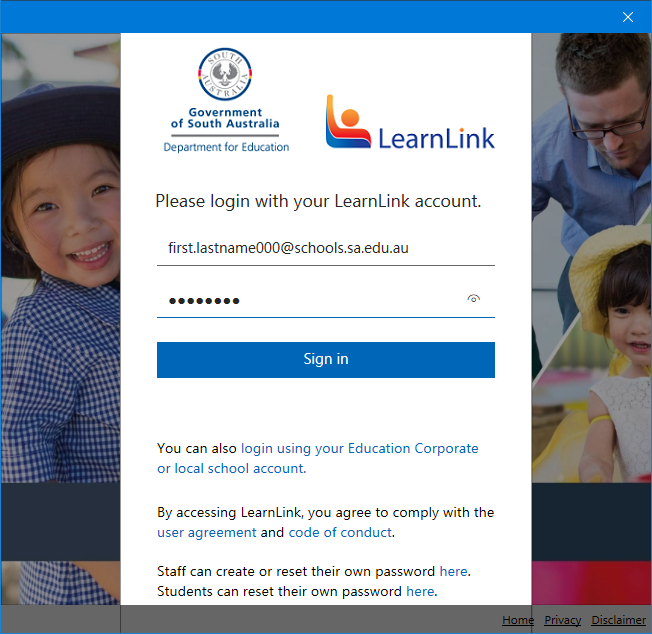
- Select Yes or This app only.
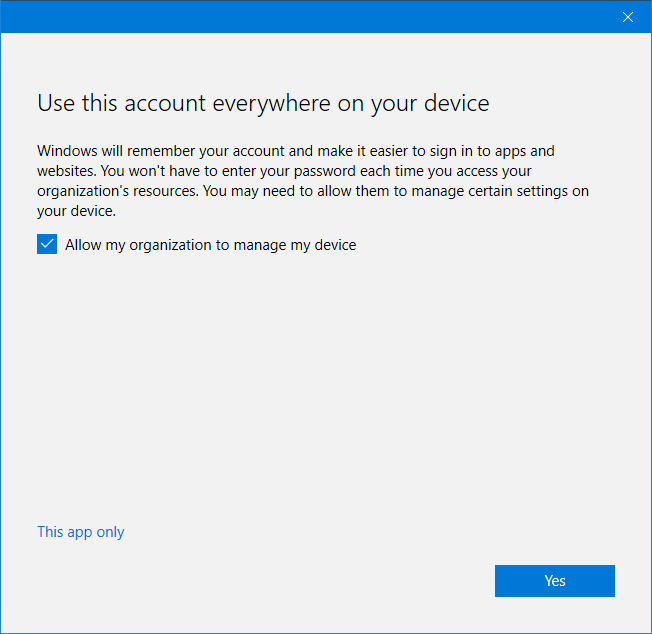
- Finalise the login process by clicking Done.