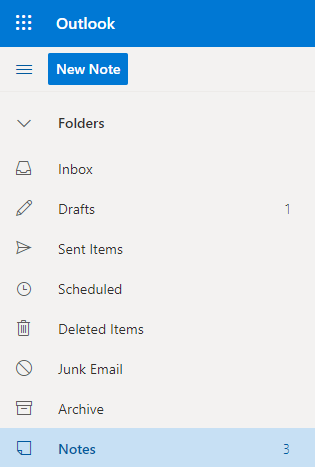What is Microsoft Sticky Notes?
With Microsoft Sticky Notes, you can create notes, and use your LearnLink account to backup and sync them across devices and apps. To sign into Microsoft Sticky Notes, you will need to know your LearnLink details.
If you have forgotten your LearnLink account details or require assistance accessing LearnLink services please:
- Click Here to learn how to sign into LearnLink with your laptop username and password.
- See the ICT Team if further assistance is required.
Sign into Microsoft Sticky Notes
- Open Microsoft Sticky Notes.
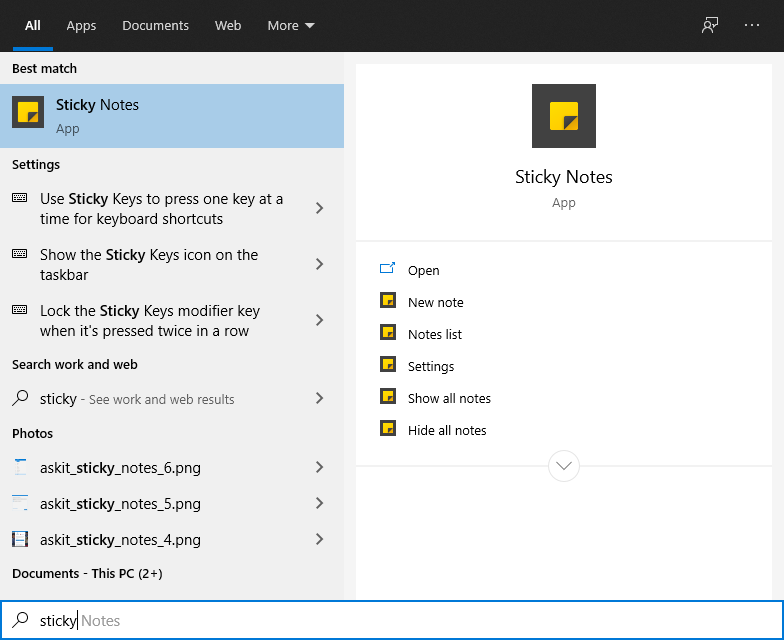
- Click Sign in.
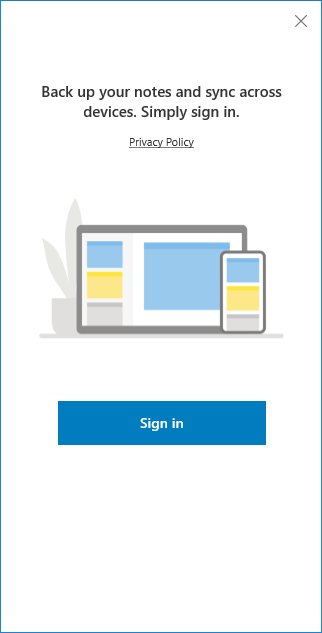
- Select Workplace or school account, then click Continue.
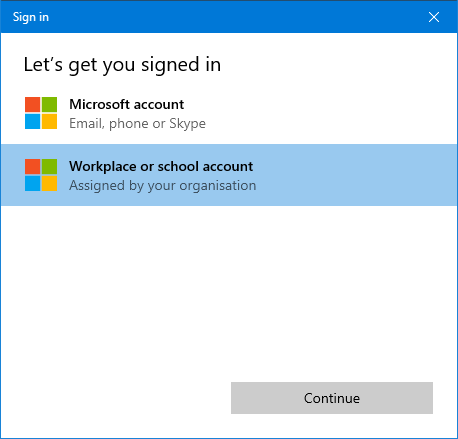
- You will be prompted for an email address, enter your LearnLink email address, then click Next.
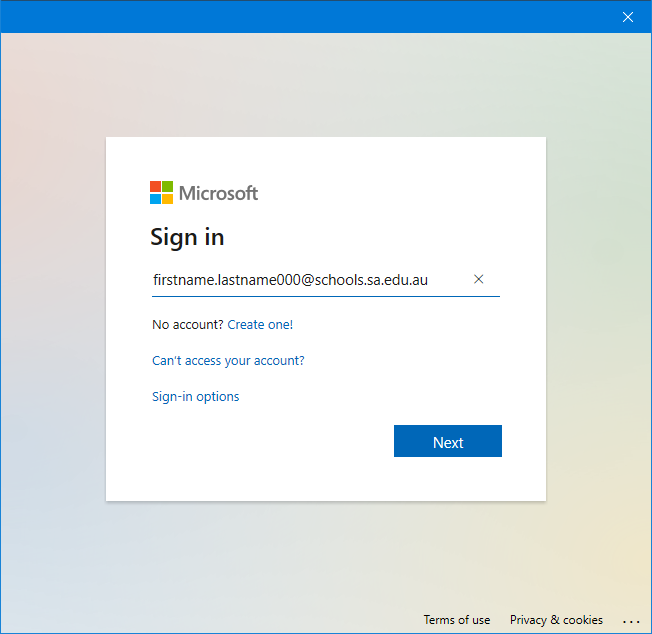
- You will be redirected to LearnLink. Enter your LearnLink password and click Sign in.
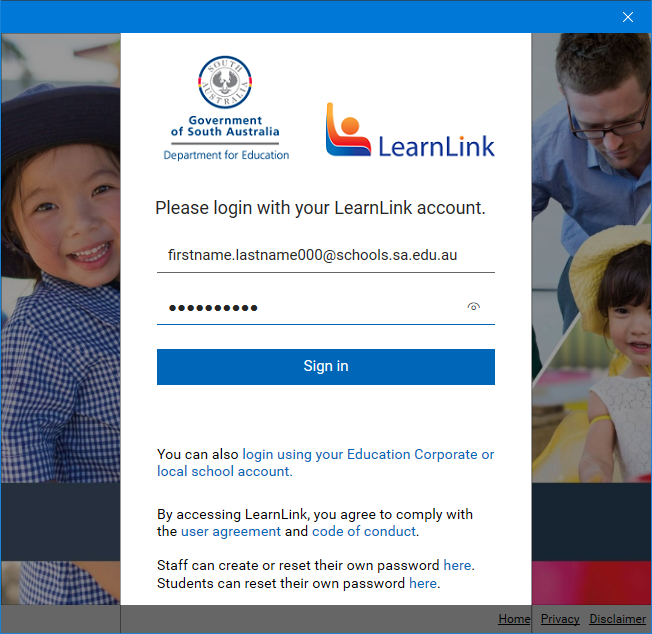
- Click OK or No, sign in to this app only.
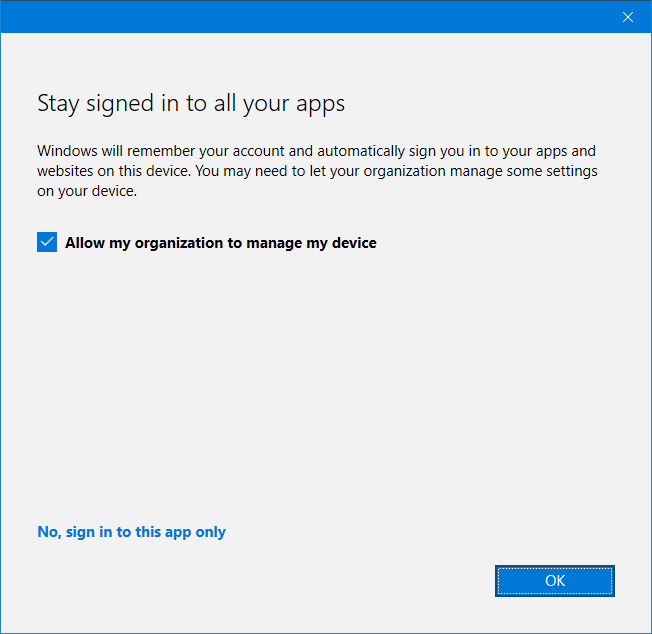
- Your notes will now be backing up and syncing with your LearnLink account.
Accessing your Sticky Notes Online
- Click Here to access Outlook Online.
- Click Notes to access your backed up and synced notes.