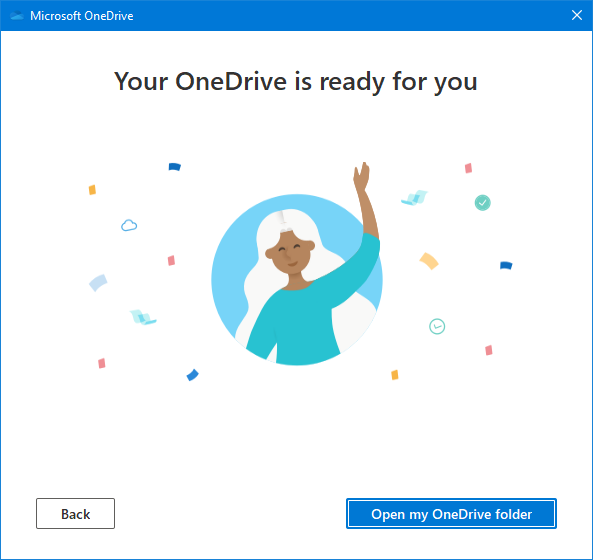What is OneDrive?
OneDrive connects you to all your files in Microsoft 365 so you can share and work together from anywhere while protecting your work. To sign into OneDrive you will need to know your LearnLink details.
If you have forgotten your LearnLink account details or require assistance accessing LearnLink services please:
- Click Here to learn how to sign into LearnLink with your laptop username and password.
- See the ICT Team if further assistance is required.
Sign into OneDrive
- Open File Explorer.
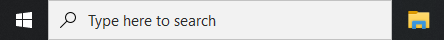
- Select OneDrive from the left-hand side menu.
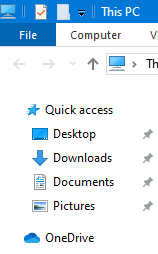
- OneDrive will open and you will be prompted for an email address, enter your LearnLink email address, then click Sign in.
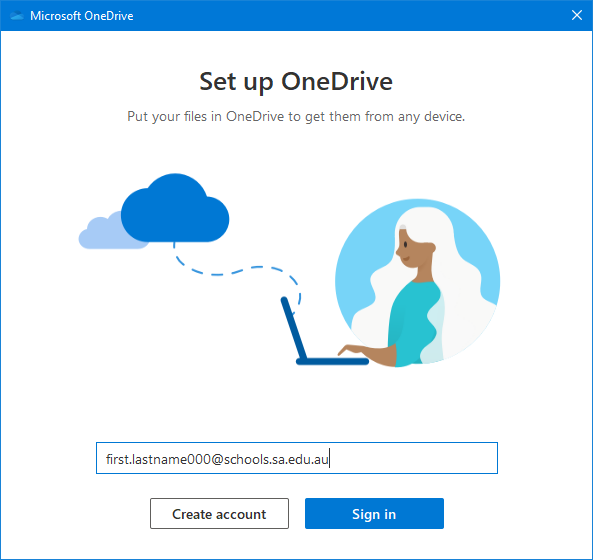
- You will be redirected to LearnLink. Enter your LearnLink password and click Sign in.
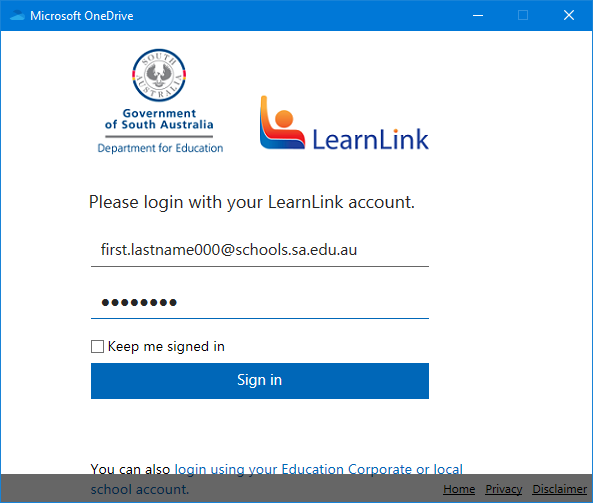
- Follow the prompts and finalise the login process by clicking Open my OneDrive folder.