What is PDF Arranger
PDF Arranger is a free application that allows users to merge or split pdf documents and rotate, crop and rearrange their pages.
Install PDF Arranger
- Open Software Center.
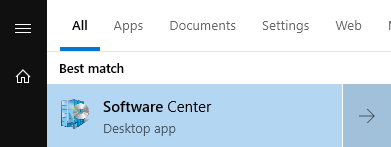
- Locate PDF Arranger and click to view more details.

- Click Install and allow the installation to complete.
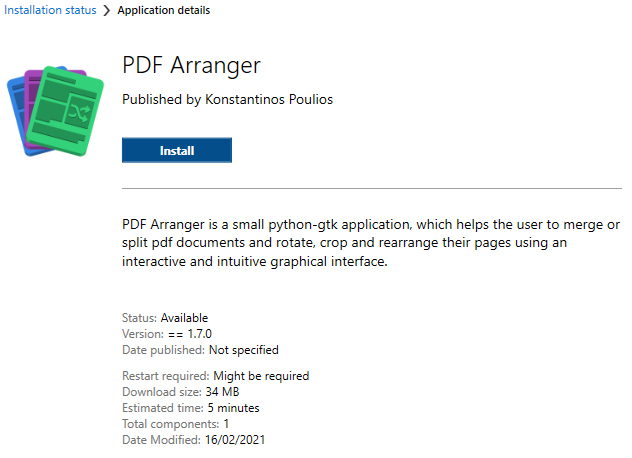
Import a PDF Document in to PDF Arranger
PDF's can be imported into PDF Arranger by either drag and drop or by using the dedicated import button located in the top right.
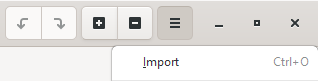
Options in PDF Arranger
Once a PDF document has been imported you can right-click pages to:
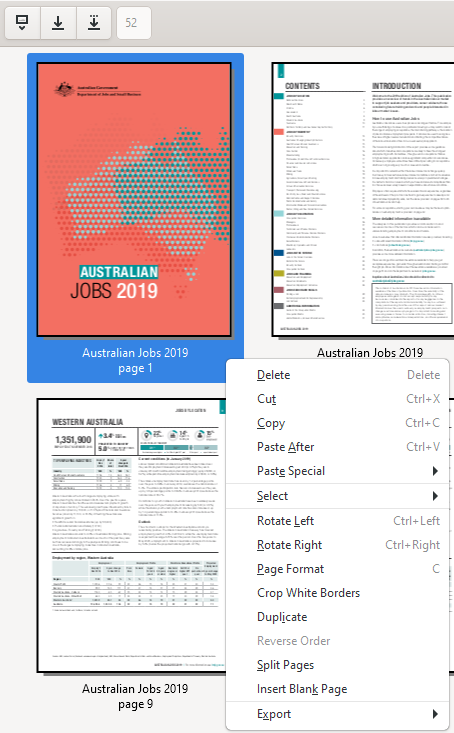
- Delete pages.
- Cut pages.
- Copy pages.
- Paste After pages.
- Rotate Pages Left or Right.
- Duplicate pages.
- Insert Blank Page after the page selected.
- Export the selected page or pages to a separate file.